vue中展示markdown文件内容
前提:使用
vite创建的vue3项目,使用ts
实现方式一
使用
markdown-it-texmath解析数学公式
安装依赖
npm install --save markdown-it markdown-it-anchor markdown-it-texmath highlight.js katex
实现代码
// src/components/markdown.ts
import hljs from 'highlight.js';
import 'highlight.js/styles/github.css';
import 'katex/dist/katex.min.css';
import MarkdownIt, { type Options } from 'markdown-it';
import markdownItAnchor from 'markdown-it-anchor';
import texmath from 'markdown-it-texmath';
// 定义 highlight 函数的类型
type HighlightFunction = (str: string, lang?: string) => string;
// 配置 MarkdownIt 实例的选项类型
const mdOptions: Options = {
html: true, // 禁用原始 HTML 标签(安全)
xhtmlOut: true, // 使用 / 关闭自闭合标签
langPrefix: 'ds-', // 代码块 class 前缀
linkify: true, // 自动将 URL 转为链接
typographer: true, // 智能引号、破折号等
highlight: ((str: string, lang?: string): string => {
if (lang && hljs.getLanguage(lang)) {
try {
return `<pre class="hljs"><code>${hljs.highlight(str, { language: lang }).value}</code></pre>`;
} catch (error) {
console.error('Highlight.js error:', error);
}
}
return `<pre class="hljs"><code>${md.utils.escapeHtml(str)}</code></pre>`;
}) satisfies HighlightFunction
};
// 创建并配置 MarkdownIt 实例
const md: MarkdownIt = new MarkdownIt(mdOptions);
md.use(texmath, {
delimiters: 'dollars', // ['brackets', 'dollars'], 数学公式类型 string array
katexOptions: { macros: { '\\RR': '\\mathbb{R}' } }
});
md.use(markdownItAnchor, {
permalink: false // 是否显示标题锚点
});
export default md;
<!-- src/components/MarkdownContent.vue -->
<script setup lang="ts">
import { computed } from 'vue';
import markdownIt from './markdown';
const props = defineProps({
content: {
type: String,
default: ''
}
});
// 将 Markdown 转为 HTML
const renderedHTML = computed(() => {
if (!props.content) return { __html: '' };
return { __html: markdownIt.render(props.content) };
});
</script>
<template>
<div
class="markdown-content"
v-html="renderedHTML.__html"
/>
</template>
<style scoped>
.markdown-content {
line-height: 1.8;
font-size: 15px;
color: #333;
word-wrap: break-word;
}
.markdown-content :deep(p) {
margin: 0.8em 0;
}
.markdown-content :deep(pre) {
margin: 1em 0;
padding: 12px;
border-radius: 8px;
overflow-x: auto;
}
.markdown-content :deep(code) {
font-family: 'Courier New', monospace;
background: #f3f4f6;
padding: 2px 4px;
border-radius: 4px;
font-size: 0.95em;
}
.markdown-content :deep(blockquote) {
border-left: 4px solid #0078d4;
margin: 1em 0;
padding: 0.5em 1em;
background: #f9f9f9;
}
.markdown-content :deep(table) {
border-collapse: collapse;
width: 100%;
margin: 1em 0;
}
.markdown-content :deep(th),
.markdown-content :deep(td) {
border: 1px solid #ddd;
padding: 8px;
text-align: left;
}
.markdown-content :deep(img) {
max-width: 100%;
height: auto;
border-radius: 6px;
}
.markdown-content :deep(a) {
color: #0078d4;
text-decoration: none;
}
.markdown-content :deep(a:hover) {
text-decoration: underline;
}
</style>
使用
<template>
<div class="content">
<MarkdownContent :content="mdStr" />
</div>
</template>
<script lang="ts" setup>
import MarkdownContent from '@/components/MarkdownContent.vue';
import { ref } from 'vue';
const mdStr = ref<string>(
'好的,这是正态分布(也称为高斯分布)的概率密度函数(Probability Density Function, PDF)。\n\n### 正态分布的概率密度函数 (PDF)\n\n公式为:\n\n$$f(x) = \\frac{1}{\\sigma\\sqrt{2\\pi}} e^{ -\\frac{1}{2} \\left(\\frac{x - \\mu}{\\sigma}\\right)^2 }$$\n\n其中:\n- $x$ 是随机变量的取值。\n- $\\mu$ (读作“mu”) 是分布的**均值**(mean)或**期望值**(expectation)。它决定了分布中心的位置。\n- $\\sigma$ (读作“sigma”) 是分布的**标准差**(standard deviation),衡量数据的离散程度。\n- $\\sigma^2$ 是分布的**方差**(variance)。\n- $\\pi$ 是圆周率(约3.14159),$e$ 是自然对数的底数(约2.71828)。\n\n---\n\n### 图像与几何意义\n\n这个函数的图像就是我们熟悉的“钟形曲线”(Bell Curve),它具有以下特点:\n\n1. **关于均值对称**:曲线以 $x = \\mu$ 为对称轴完美对称。\n2. **均值、中位数、众数相等**:它们都位于对称轴 $x = \\mu$ 上,这也是曲线的最高点。\n3. **标准差决定“胖瘦”**:标准差 $\\sigma$ 越大,数据越分散,曲线就越“矮胖”;标准差 $\\sigma$ 越小,数据越集中,曲线就越“高瘦”。\n\n\n\n---\n\n### 重要特性\n\n- **曲线下的总面积等于1**:这是一个概率密度函数的基本性质,所有可能取值的概率之和为100%。\n- **概率的计算**:随机变量 $X$ 落在区间 $[a, b]$ 内的概率 $P(a \\leq X \\leq b)$,等于概率密度函数 $f(x)$ 在该区间上的**积分**,即曲线下在 $a$ 和 $b$ 之间的面积。\n\n$$P(a \\leq X \\leq b) = \\int_a^b f(x) dx$$\n\n- **“3σ”法则(经验法则)**:对于任何正态分布,其数据分布有固定的比例规律:\n - 约有68.27%的数据落在 $(\\mu - \\sigma, \\mu + \\sigma)$ 内。\n - 约有95.45%的数据落在 $(\\mu - 2\\sigma, \\mu + 2\\sigma)$ 内。\n - 约有99.73%的数据落在 $(\\mu - 3\\sigma, \\mu + 3\\sigma)$ 内。\n\n这个公式和分布是统计学、自然科学、社会科学和机器学习等领域中最重要的分布,没有之一。'
);
</script>
<style>
.content {
margin: 20px auto;
max-width: 800px;
min-height: 100vh;
}
</style>
实现方式二
使用
@vscode/markdown-it-katex解析数学公式
安装依赖
npm install --save markdown-it markdown-it-anchor @vscode/markdown-it-katex highlight.js katex
实现代码
// src/components/markdown.ts
import mk from '@vscode/markdown-it-katex';
import hljs from 'highlight.js';
import 'highlight.js/styles/github.css';
import katex from 'katex';
import 'katex/dist/katex.min.css';
import MarkdownIt, { type Options } from 'markdown-it';
import markdownItAnchor from 'markdown-it-anchor';
// Load some katex extensions
import 'katex/contrib/copy-tex';
import 'katex/contrib/mhchem';
type HighlightFunction = (str: string, lang?: string) => string;
const mdOptions: Options = {
html: true, // 禁用原始 HTML 标签(安全)
xhtmlOut: true, // 使用 / 关闭自闭合标签
langPrefix: 'ds-', // 代码块 class 前缀
linkify: true, // 自动将 URL 转为链接
typographer: true, // 智能引号、破折号等
highlight: ((str: string, lang?: string): string => {
if (lang && hljs.getLanguage(lang)) {
try {
return `<pre class="hljs"><code>${hljs.highlight(str, { language: lang }).value}</code></pre>`;
} catch (error) {
console.error('Highlight.js error:', error);
}
}
return `<pre class="hljs"><code>${md.utils.escapeHtml(str)}</code></pre>`;
}) satisfies HighlightFunction
};
// 创建并配置 MarkdownIt 实例
const md: MarkdownIt = new MarkdownIt(mdOptions);
md.use(mk, { katex });
md.use(markdownItAnchor, {
permalink: false // 是否显示标题锚点
});
export default md;
<!-- src/components/MarkdownContent.vue 同实现一-->
使用
<!-- 同实现一-->
效果图
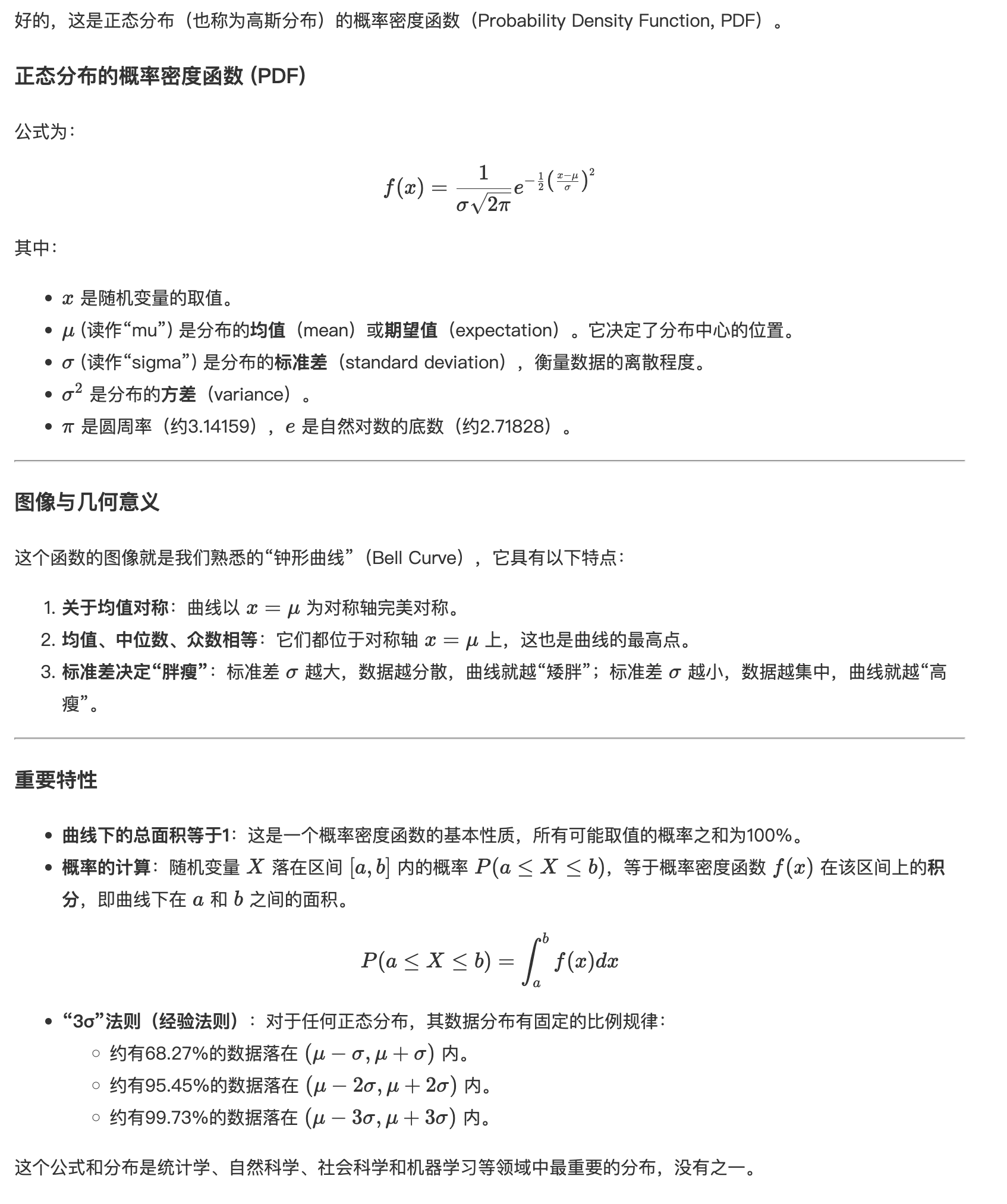
fetch SSE 流式获取大模型返回值
<template>
<div class="chat-container">
<button @click="question">调取 DeepSeek 的 API</button>
<MarkdownContent :content="textContent" />
</div>
</template>
<script setup lang="ts">
import { ref } from 'vue'
import MarkdownContent from '@/components/MarkdownContent.vue'
const textContent = ref('')
const question = async () => {
try {
let response = await fetch('/api/chat/stream', {
method: 'POST',
body: JSON.stringify({
messages: [
{
role: 'system',
content: '你是一个 helpful 助手',
},
{
role: 'user',
content: '请给我一首唐代李白的古诗,有标题和作者等信息,标题和作者要换行,不需要其他',
},
],
stream: true,
}),
headers: {
'Content-Type': 'application/json',
},
})
// 获取 reader
const reader = response.body?.getReader()
if (!reader) {
throw new Error('Failed to get reader from response body')
}
const decoder = new TextDecoder('utf-8')
while (true) {
const { done, value }: { done: boolean; value?: Uint8Array } = await reader.read()
if (done) {
console.log('Stream ended.')
break
}
// 正则匹配:
// 1. "data: 》\n\n\ndata: 李白\n\n".match(/(?<=data:\s)[\s\S]*?(?=\n\n)/g)
// 2. "data: 》\n\n\ndata: 李白\n\n".match(/data:\s([\s\S]*?)\n{2,}/g)
const chunk = decoder.decode(value, { stream: true }) // 支持流式解码
const lines = chunk.match(/data:\s([\s\S]*?)\n{2,}/g)!
for (const line of lines) {
const str = line.slice('data: '.length, line.lastIndexOf('\n\n'))
textContent.value += str
}
}
// 最后再 decode 一次剩余内容(防止截断)
textContent.value += decoder.decode()
console.log('textContent', JSON.stringify(textContent.value))
} catch (error) {
console.error('Fetch error:', error)
}
}
</script>