Redux 与路由
在 Redux 应用中,我们遇到了一些新的问题。其中最迫切的问题是,应用程序的所有状态都应该保存在一个单一的 store 中,而当前的路由状态很明显也属于应用状态的一部分。如果直接使用 React Router,就意味着所有路由相关的信息脱离了 Redux store 的控制,这样就违背了Redux 的设计思想,也给我们的应用带来了更多的不确定性。
所以,我们需要一个这样的路由系统,它既能利用 React Router 的声明式特性,又能将路由信息整合进 Redux store 中。
React Router
- 路由的基本原理:路由的基本原理即是保证 View 和 URL 同步
- React Router 的特性 在 React 中,组件就是一个方法。 props 作为方法的参数,当它们发生变化时会触发方法执行,进而帮助我们重新绘制 View。在 React Router 中,我们同样可以把 Router 组件看成一个方法,location 作为参数,返回的结果同样是 View。
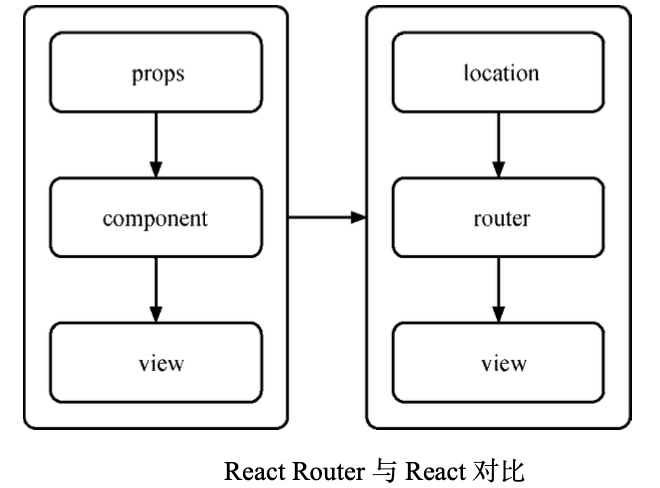
- 声明式的路由
import { Router, Route, browserHistory } from 'react-router'
const routes = (
<Router history={browserHistory}>
<Route path='/' component={App} />{' '}
</Router>
)
- 嵌套路由及路径匹配
import { Router, Route, IndexRoute, browserHistory } from 'react-router'
const routes = (
<Router history={browserHistory}>
<Route path='/' component={App}>
<IndexRoute component={MailList} />
<Route path='/mail/:mailId' component={Mail} />
</Route>{' '}
</Router>
)
- 支持多种路由切换方式:
hashChange 或是 history.pushState
React Router Redux
React Router Redux:它的职责主要是将应用的路 由信息与 Redux 中的 store 绑定在一起。
- 将 React Router 与 Redux store 绑定
React Router Redux 提供了简单直白的 API——syncHistoryWithStore 来完成与 Redux store 的绑定工作。我们只需要传入 React Router 中的 history(前面提到的 browserHistory 或 hashHistory,甚至是自己创建的 history),以及 Redux 中的 store,就可以获得一个增强后的 history 对象。
将这个 history 对象传给 React Router 中的 <Router> 组件作为 props,就给 React Router Redux 提供了观察路由变化并改变 store 的能力(反之亦然):
import { browserHistory } from 'react-router'
import { syncHistoryWithStore } from 'react-router-redux'
import reducers from '<project-path>/reducers'
const store = createStore(reducers)
const history = syncHistoryWithStore(browserHistory, store)
- 用 Redux 的方式改变路由
Redux,想要改变数据,必须要分发一个 action。前面又讲到了,路由状态 作为应用状态数据的必要性。那么,在 Redux 应用中需要改变路由时,是不是也要分发一个 action 呢?答案是肯定的。
但是在这之前,我们需要对 Redux 的 store 进行一些增强,以便分发的 action 能被正确识别:
import { browserHistory } from 'react-router';
import { routerMiddleware } from 'react-router-redux';
const middleware = routerMiddleware(browserHistory);
const store = createStore(reducers, applyMiddleware(middleware) );
首先,我们引入了 React Router Redux 提供的 routerMiddleware,它实际上是一个 middleware 工厂,传入 history 对象,返回一个真正的 Redux middleware。最终,在创建 Redux store 时,我 们将这个 middleware 启用并作为第二个参数传入 createStore 方法,获得被 React Router Redux 加 工过的新 store。
最后,就可以用 store.dispatch 来分发一个路由变动的 action 了:
import { push } from 'react-router-redux';
// 切换路由到 /home
store.dispatch(push('/home'));