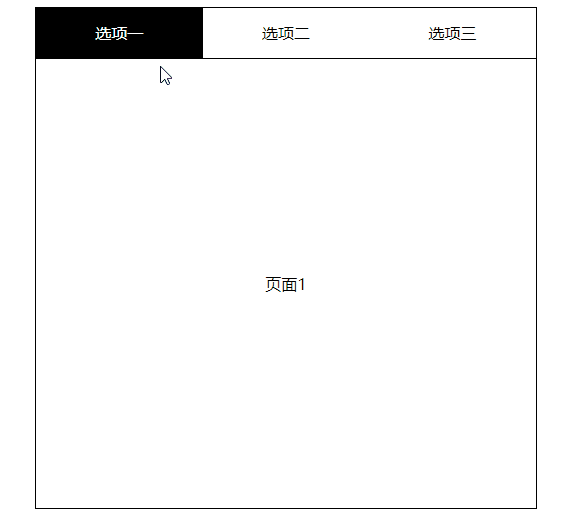立即执行函数
介绍
Immediately Invoked Function Expression
(function test(a, b, c, d) {
/**
* 1. 可以创建一个与外界没有任何关系的作用域,独立作用域
* 2. 执行完立即销毁
* ES3 ES5 没有模块的概念,立即执行函数来模拟模块化
* 向外部抛出一系列属性和方法
* window上保存的属性和方法
*/
console.log(test);
console.log(test.length);
console.log(arguments.length);
console.log('hello');
})(1, 2, 3);
// test() // 报错 —— 外部无法得到这个函数
Tab 案例
<!-- index.html -->
<!DOCTYPE html>
<html lang="en">
<head>
<meta charset="UTF-8" />
<meta
http-equiv="X-UA-Compatible"
content="IE=edge"
/>
<meta
name="viewport"
content="width=device-width, initial-scale=1.0"
/>
<title>Document</title>
<style>
#my-tab {
width: 500px;
height: 500px;
border: 1px solid #000;
margin: 50px auto;
}
.tab-wrapper {
height: 50px;
border-bottom: 1px solid #000;
}
.tab-item {
float: left;
width: 33.33%;
height: 50px;
text-align: center;
line-height: 50px;
}
.tab-item.current {
background-color: #000;
color: #fff;
}
.page-wrapper {
position: relative;
height: 450px;
}
.page-item {
display: none;
position: absolute;
top: 0;
left: 0;
width: 100%;
height: 450px;
text-align: center;
line-height: 450px;
}
.page-item.current {
display: block;
}
</style>
</head>
<body>
<div
id="my-tab"
data-type='[
{
"tab": "选项一",
"page": "页面1"
},
{
"tab": "选项二",
"page": "页面2"
},
{
"tab": "选项三",
"page": "页面3"
}
]'
></div>
<script src="./utils.js"></script>
<script src="./tpl.js"></script>
<script src="./index.js"></script>
<script>
new MyTab('#my-tab');
</script>
</body>
</html>
// utils.js
var tools = (function () {
function tplReplace(tpl, replaceObj) {
return tpl.replace(/\{\{(.*?)\}\}/g, function (node, key) {
return replaceObj[key.trim()];
});
}
return {
tplReplace: tplReplace
};
})();
// tpl.js
var tpl = (function () {
function tab(field) {
switch (field) {
case 'tab':
return `<div class="tab-item {{ current }}">{{ tab }}</div>`;
case 'page':
return `<div class="page-item {{ current }}">{{ page }}</div>`;
default:
break;
}
}
return {
tab: tab
};
})();
// index.js
(function (doc, tpl, tools) {
// 定义MyTabl方法
function MyTab(el) {
// 获取元素
this.el = doc.querySelector(el);
// 获取元素数组
this.data = JSON.parse(this.el.getAttribute('data-type'));
// 设置默认展示第一个
this._index = 0;
// 初始化方法
this.init();
}
MyTab.prototype.init = function () {
// 渲染页面
this._render();
// 绑定方法
this._bindEvent();
};
// 渲染页面
MyTab.prototype._render = function () {
// 创建 tab 元素
var tabWrapper = doc.createElement('div');
// 创建 page 元素
var pageWrapper = doc.createElement('div');
// 为了避免多次将节点插入document,采用 Fragment
var oFrag = doc.createDocumentFragment();
// 定义默认类名
tabWrapper.className = 'tab-wrapper';
pageWrapper.className = 'page-wrapper';
// 遍历标签data
this.data.forEach(function (item, index) {
// 将 模板内的元素,替换为 this.data 的数据
tabWrapper.innerHTML += tools.tplReplace(tpl.tab('tab'), {
tab: item.tab,
current: !index ? 'current' : ''
});
pageWrapper.innerHTML += tools.tplReplace(tpl.tab('page'), {
page: item.page,
current: !index ? 'current' : ''
});
});
// 将 html 代码片段添加到 fragment
oFrag.appendChild(tabWrapper);
oFrag.appendChild(pageWrapper);
// 将 fragment 挂载到页面上
this.el.appendChild(oFrag);
};
// 为每一个 tab 绑定方法
MyTab.prototype._bindEvent = function () {
// 获取 tab 和 page 的所有元素
var doms = {
oTabItems: doc.querySelectorAll('.tab-item'),
oPageItems: doc.querySelectorAll('.page-item')
};
// 绑定点击事件 注意: 此时bind后的 this 是指向当前的el元素
this.el.addEventListener('click', this._handlerTabClick.bind(this, doms));
};
MyTab.prototype._handlerTabClick = function () {
// 获取 tab/page 所有元素、点击的元素、以及点击元素的类名
var _doms = arguments[0],
tar = arguments[1].target,
className = tar.className.trim();
// 判断点击元素,如果没有 current 类名,则更新视图
if (className === 'tab-item') {
// 给原来激活的元素重置类名
_doms.oTabItems[this._index].className = 'tab-item';
_doms.oPageItems[this._index].className = 'page-item';
// 获取最新激活的元素索引
this._index = [].indexOf.call(_doms.oTabItems, tar);
// 给点击的tab元素添加 current 类
tar.className += ' current';
// 给点击的tab对应的 page 添加 current 类
_doms.oPageItems[this._index].className += ' current';
}
};
window.MyTab = MyTab;
})(document, tpl, tools);